(The post is not completed yet, and I don't feel like I want to write more, please pray for me.)
Peace be upon you
While I was digging in windows stuff I have found very good way to debug in Windows, but in first place why you or me may need to debug in windows, simply because of crash analysis, sometimes you need to know from the crash came, the source of the problem as long as you are sure that you didn't do anything wrong, you go deeper to have a run with the system over the debugging way, it will end up with clear conclusion about the problem and causes, let see how to do it.
First when you start up the Windows press F8 and select debugging mode from the boot menu

After that you may need to generate a crash as test crash to practice your self on such thing, to do so you have to do small trick that is provided by Microsoft ,
go to registry editor (Regedit) and navigate to this path
HKEY_LOCAL_MACHINE \ SYSTEM \ CurrentControlSet \ Services \ i8042prt \ Parameters
Then add the DWORD Value and name it "CrashOnCtrlScroll" and set its value to 1
restart your machine, and Press Ctrl and press Scroll Lock twice, then you will get this nice BSOD (Blue Screen Of Death)
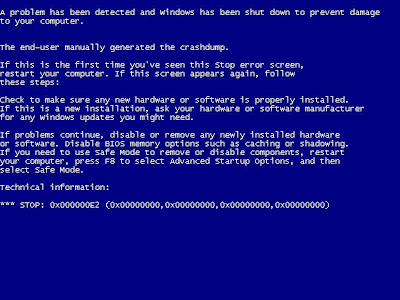
restart your machine, and Press Ctrl and press Scroll Lock twice, then you will get this nice BSOD (Blue Screen Of Death)
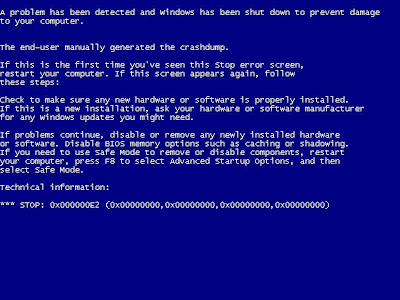
if you enable the Debugging mode this screen will be waiting until you start debugging it.
to start debugging the machine, you have to connect the crashed machine with the debugging machine and connect them together through the serial cable,